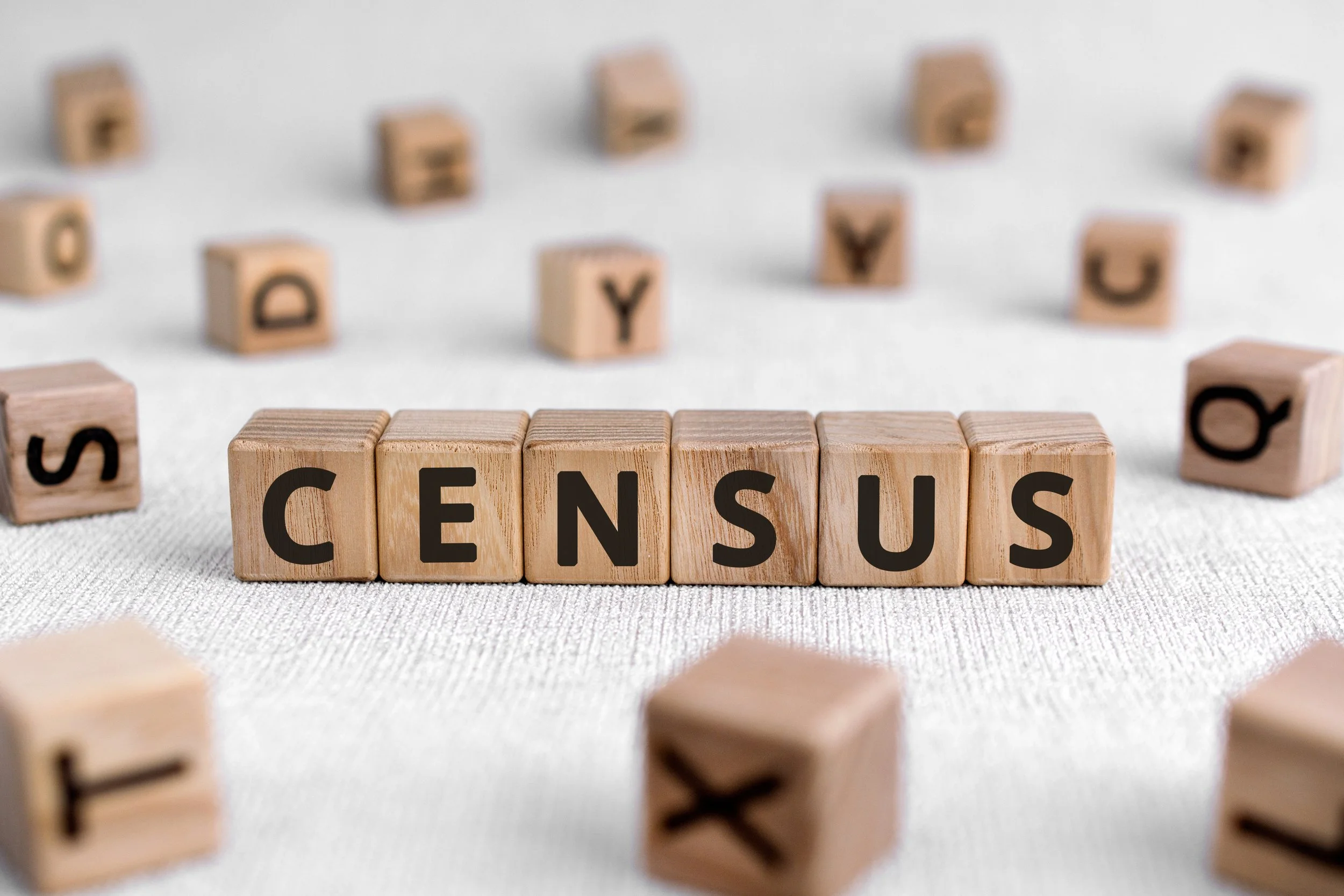Fileset 3202 is the first fileset to deliver the baseline DfE validation and summary report files for use with School Census Spring 2026.
Please click the button above to download a zip file containing the latest Fileset for use when creating the census return. Please read the instructions below for information on how to unzip the file and import to SIMS.
The file will be downloaded via the button above, if security warnings appear during the download, click Run/Open to proceed.
When this is complete, click unzip (or Extract All Files in Windows File Explorer) to automatically extract the file to a known location.
To import the file, open SIMS with the appropriate access level (System Manager) and import via Tools | Setups | Import Fileset.
In the file location box use the browse button to the right to navigate to known location.
The fileset name will show in the browser, - select it and click Open
The details of file will show, click the Import Fileset button to complete the process.
The Import complete message will appear to indicate successful completion.
Close the screen.
You will need to log out and back into SIMS for this to take effect and the correct fileset number will appear at the top of the return.